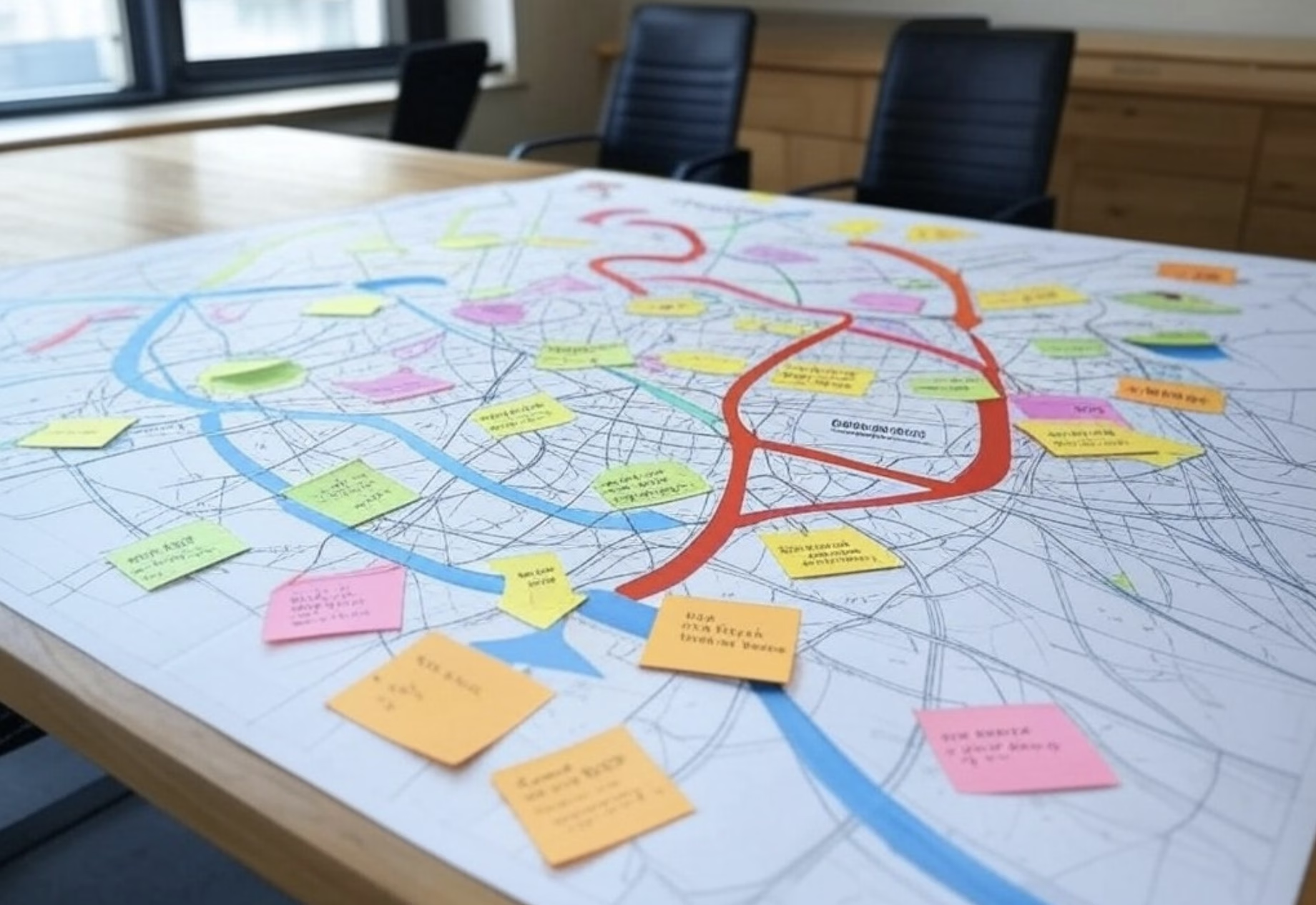Why so much confusion around CRM terminology?
If you’ve worked in sales or marketing, you’ve likely come across the terms leads, contacts, accounts, and opportunities. They seem straightforward, but their definitions vary across CRM platforms, creating confusion, especially when transitioning between systems or aligning marketing and sales teams. Misalignment in how these terms are understood and applied can cause inefficiencies, disrupt workflows, and ultimately impact your revenue. Without clear definitions, you risk duplicate records, lost opportunities, and a fragmented view of customer relationships. Let’s break these down, compare how major platforms define them, and explore how they fit into the broader sales process.
Prospects, Leads, Contacts, Accounts, Opportunities, and Customers: What do they really mean?
Understanding these terms is essential for sales and marketing teams looking to build strong customer relationships and effectively manage their CRM. While they may seem interchangeable, each serves a specific role in the sales process. A clear distinction between them ensures smoother transitions from one stage to the next, reducing confusion and increasing efficiency. Below is a breakdown of how these key terms are defined across major CRM platforms and how they fit into the broader sales workflow. Keep in mind that you may come up with your very own definitions, so this is just to help you get started.
Prospects
A prospect is a potential customer who has engaged with your business but has not yet entered the sales pipeline. Prospects are further along the journey than leads, as they have shown some intent or engagement beyond just expressing interest.
- Salesforce & Microsoft Dynamics 365: Prospects can be early-stage opportunities or high-quality leads being actively pursued by the sales team.
- HubSpot: Prospects are typically contacts in the marketing funnel who are moving toward sales qualification.
Leads
A lead is an initial prospect, someone who has shown interest but hasn’t yet been qualified. Different platforms handle them differently:
- Salesforce: Leads are standalone records that can be converted into a contact, account, and opportunity if they qualify. This structured approach helps businesses track new prospects separately before committing them to the sales pipeline.
- Microsoft Dynamics 365: Similar to Salesforce, leads go through a qualification process before being converted into other CRM entities, ensuring only high-potential prospects move forward.
- HubSpot: Uses a different approach, treating all prospects as contacts from the start rather than maintaining a separate lead status. This simplifies tracking but may require strong lead segmentation to avoid overwhelming the sales team.
Contacts
Contacts represent the individuals a business interacts with and are typically associated with an account (a company or organisation).
- Salesforce & Microsoft Dynamics 365: Contacts are linked to accounts and opportunities, ensuring clear relationships between people and organisations. Example: Jane Doe, a marketing manager at Acme Corporation, regularly engages with your sales team.
- HubSpot: Uses contacts as the primary CRM entity, with lifecycle stages distinguishing between leads, customers, and other classifications, rather than creating a separate lead record.
Accounts
Accounts represent businesses, organisations, or key clients.
- Salesforce & Microsoft Dynamics 365: Accounts serve as the parent entity for multiple contacts and opportunities, enabling a structured B2B sales approach.
- HubSpot: Uses ‘Companies’ instead of accounts, automatically linking contacts based on email domains.
Opportunities
Opportunities represent potential revenue. Once a lead is qualified, it often becomes an opportunity, meaning a deal is in progress.
- Salesforce & Microsoft Dynamics 365: Opportunities move through defined sales stages, such as ‘Proposal Sent’ or ‘Negotiation,’ ensuring clear tracking of deal progress.
- HubSpot: Uses ‘Deals’ instead of ‘Opportunities’ but follows a similar structured sales pipeline.
Customers
The ultimate goal of every sales process, including yours, is to turn your leads into customers who find long-term value in your product or service. By understanding the distinctions between leads, contacts, accounts, opportunities, prospects, and customers, your teams can better manage their pipelines and ensure that every prospect receives the right level of attention at the right time. Clarity in these definitions helps align your sales and marketing efforts, making it easier to track progress and drive revenue growth. Customers are businesses or individuals who have completed a purchase and are actively using your product or service.
- Salesforce & Microsoft Dynamics 365: Customers are typically associated with closed opportunities and ongoing account management efforts.
- HubSpot: Customers are lifecycle stages applied to contacts who have successfully converted.
With those definitions out of the way, we can take a look at a common sales funnel. You will need effective tools to track and propel deals through each stage to maintain a healthy sales pipeline. That includes tools to organise customer data, align team efforts, and provide clear visuals for reps to prioritise tasks. At Sirocco Group, we are experts in CRM tech. Reach out to us to discuss your challenges and ambitions.
Common sales pipeline stages: Defining your path from prospect to customer
A lead doesn’t typically become an opportunity immediately. Instead, it follows a structured journey. While specifics vary across companies and can be customised, a common flow typically includes at least those 7 steps:

- Prospecting – Identifying potential customers through outbound and inbound methods. Outbound prospecting includes cold outreach to individuals who match your buyer persona, while inbound prospecting involves engaging those who have already expressed interest in your product by signing up for a newsletter, attending a webinar, or requesting a demo. The end goal is to locate buyers who need what you’re selling.
- Lead Qualification – Not all potential customers are likely to close. Establish qualification criteria, such as industry, company size, or location, to identify high-potential leads. Many CRMs offer lead scoring tools to automate this process. Follow up on qualified leads with a call to gather essential information—needs, budget, timeline, and decision-makers—before moving forward.
- Sales Call, Demo, or Meeting – Now that unqualified leads have been filtered out, focus on the most promising prospects. Schedule a demo or meeting to showcase how your product solves their pain points. Ensure there’s an agenda, and tailor your pitch to their specific business needs. Whether it’s a product demo, an in-person meeting with key stakeholders, or even a test drive in industries like automotive, the goal is to build rapport and move closer to closing the deal.
- Proposal Stage – Presenting an official offer is where you reinforce the value of your product. Summarise how your solution addresses the customer’s needs, highlight pricing, and demonstrate the expected business impact. Personalisation is crucial—ensure that the proposal is tailored to their unique challenges rather than a one-size-fits-all document.
- Negotiation and Commitment – If your lead is still interested, it’s time to finalise the deal. Expect some back-and-forth on pricing, service scope, or contract terms. Skilled negotiation and flexibility will help ensure a deal that benefits both parties. If the prospect isn’t ready to commit, use your CRM to track the lead and schedule a follow-up for future opportunities.
- Contract Signing – Once negotiations are complete, it’s time to close the deal. Make the signing process seamless using e-signature services, allowing customers to sign and return documents quickly.
- Post-Purchase Engagement – The sale doesn’t end once a contract is signed. Ensure a smooth onboarding process, offer continued support, and maintain communication to build long-term relationships. Upselling and cross-selling opportunities often arise when customers see the value of your product in action. Gathering feedback and monitoring account progress will help you retain customers and improve future sales processes.
A healthy pipeline must flow. Prospects must move from one stage to the next within a set time frame or be filtered out. To ensure a continuous flow, your reps should regularly bring in fresh leads, qualify those leads, and nurture leads to increase interest in a purchase and, ultimately, close deals. Sales reps can track this flow in your customer relationship management platform. Regular pipeline reviews are also critical as they help you see which deals are stuck to determine what you need to do to get them moving again.
Why clarity around these terms matters
Vague or inconsistent definitions cause confusion and create real bottlenecks in business processes. If marketing and sales teams don’t align on what qualifies as a lead or an opportunity, potential deals can stall, or worse, disappear altogether. Poorly managed CRM data can also lead to inaccurate reporting, duplicated efforts, and gaps in the customer journey. By ensuring clear definitions and alignment between departments, businesses can streamline workflows, improve efficiency, and create a seamless sales experience. Understanding how Salesforce, Microsoft Dynamics 365, and HubSpot approach these concepts allows organisations to optimise their CRM strategy, ensuring smoother collaboration and better decision-making.
CRM platforms structure customer relationships in different ways, but internal consistency is the key to success. However, your organisation defines leads, contacts, accounts, and opportunities, alignment is essential for maximising efficiency and improving conversion rates. Your CRM should be more than a storage system. It should be an active, strategic asset that supports your sales and marketing efforts. Investing time in refining these definitions will pay off through improved visibility, better team collaboration, and stronger customer relationships.
Want to get more out of your CRM? Reach out to us, and we will help you elevate your sales processes, independent of which solution you’re going for: